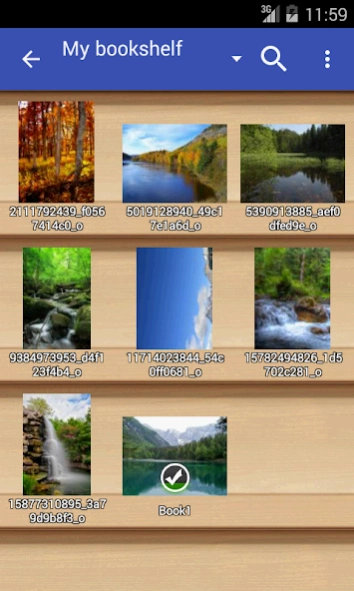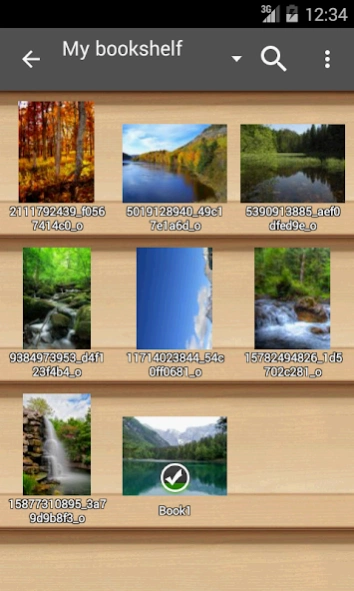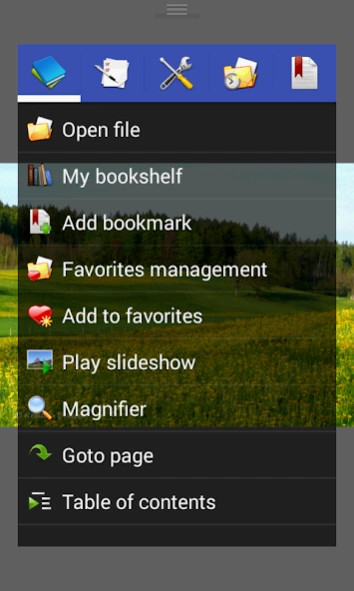Version History
Here you can find the changelog of Perfect Viewer since it was posted on our website on 2019-10-25.
The latest version is 5.0.4.2 and it was updated on soft112.com on 19 April, 2024.
See below the changes in each version:
version 5.0.4.2
posted on 2023-04-20
2023/04/20 Version 5.0.4.2
-Modified : Long tap magnifier now is support in the ebook mode.
-Fixed : Some EPUB file layout.
-Fixed : Using quick bar while viewing PDF file and may cause force close.
version 5.0.4.1
posted on 2023-04-20
2022/12/09 Version 5.0.4.1
-Fixed : Some force close issues.
2022/12/06 Version 5.0.4
-Added : Forward/Backward 1 page action. This action will ignore the dual page setting.
-Modified : page margin settings for EBook is increase to 500.
-Fixed : Book filter issue in bookshelf.
-Fixed : Restore settings issue in preferences management.
-Fixed : Could not open ebook file on Android 13 devices.
-Fixed : Some force close issues.
version 5.0.2.4
posted on 2022-03-09
2022/03/09 Version 5.0.2.4
-Fixed : Access to /storage/emulated/0/Android/data or /sdcard/Android/data on Android 11 or above.
-Fixed : Some EPUB file layout.
-Fixed : Other minor issue.
version 5.0.2.3
posted on 2022-03-09
2022/02/11 Version 5.0.2.3
-Modified : Some EPUB file layout.
2022/02/02 Version 5.0.2.2
-Fixed : "Open File" function not work.
-Fixed : Could not access OPDS server.
version 5.0.2.1
posted on 2022-02-11
2021/11/23 Version 5.0.2.1
-Fixed : "Quick bar customize" remove function and move function order issue.
2021/11/13 Version 5.0.2
-Added : Now will require the manage all file permission for Android 11.
-Added : "Viewer margin" option for Vertical / Horizontal scroll mode.
-Fixed : Maybe crash on enabling "Auto detect page border" when viewing the PDF files.
-Fixed : Not save image thumbnails data to database.
version 5.0.1.3
posted on 2021-11-23
2021/07/11 Version 5.0.1.3
-Fixed : Could not turn the read mark to finished
-Fixed : Dual page layout issue.
2021/06/08 Version 5.0.1
-Added : Keep the image zoom and scroll position before exit or switching the app
-Added : Show more EXIF tags
-Changed : Now can do auto border detect after manual crop
-Tweaked : Bookshelf performance
-Modified : UI theme for E-Ink devices
-Fixed : Other minor issue.
version 5.0.1.2
posted on 2021-06-29
2021/06/28 Version 5.0.1.2
-Fixed : Some EPUB file parse issue.
-Fixed : Some force close issues.
2021/06/08 Version 5.0.1
-Added : Keep the image zoom and scroll position before exit or switching the app
-Added : Show more EXIF tags
-Changed : Now can do auto border detect after manual crop
-Tweaked : Bookshelf performance
-Modified : UI theme for E-Ink devices
-Fixed : Other minor issue.
version 5.0.0.4
posted on 2021-06-15
2021/04/07 Version 5.0.0.4
-Fixed : Screen flicker during the Page transition animation
-Fixed : Download manager & Archive extract function
-Fixed : Other minor issue.
2021/03/04 Version 5.0
-Modified : Migrate from appcompat to androidx, Now requires minimum version of Android 4.0.
-Modified : Display option for file browser and bookshelf.
-Modified : Read progress now use the relative path to identify the file.
-Added : "Cover" option for image fit.
-Added : "Light gray" theme.
version 4.7.1.4
posted on 2021-03-04
2021/01/18 Version 4.7.1.4
-Fixed : Bookshelf files display incorrect.
2021/01/07 Version 4.7.1.3
-Added : "Swipe to delete" option could disable swipe to delete gesture.
-Fixed : Bookshelf files counter on folder is incorrect issue.
version 4.7.1.2
posted on 2021-01-07
2020/12/02 Version 4.7.1.2
-Fixed : File browser scrolling issue.
-Fixed : Could not display some PNG files.
2020/11/10 Version 4.7.1
-Added : "Device use E-Ink screen" option
-Fixed : Network file cache issue
-Fixed : PDF file outline issue
-Fixed : Other minor issue.
version 4.7.0.1
posted on 2020-11-16
2020/10/08 Version 4.7.0.1
-Modified : Some EPUB file layout
-Fixed : Some force close issues.
2020/09/29 Version 4.7
-Added : Move all image filters to new Filter management page.
-Added : Gauss blur filter
-Added : "Force apps to ignore notch space" option. Could make Perfect Viewer use notch space
-Added : Support mouse wheel control
-Modified : Quick bar buttons management.
-Modified : Most list activity implemented swipe to remove, e.g., History, Bookmark, Download etc.
version 4.6.0.2
posted on 2020-10-08
2020/08/10 Version 4.6.0.2
-Fixed : Image get blurred
2020/07/29 Version 4.6
-Added : "Highlight and enable links" option.
-Added : Page link support for PDF (Need PDF plugin 1.7.4+) & eBook files.
-Added : "Return to the previous page" action for quick bar and touch zone.
-Added : Long tap on quick bar icon to change quick bar action.
-Added : Require USE_BIOMETRIC permission for fingerprint. Fingerprint use new Biometric API.
-Fixed : Screen orientation switch issue.
version 4.5.2
posted on 2020-08-10
2020/06/08 Version 4.5.2
-Modify : Online Backup/Restore now use Perfect Viewer Source Plugin. And now support Google Drive, OneDrive and DropBox cloud storage. (Need Perfect Viewer Source Plugin at least version 1.3.3)
-Fixed : Crash when open some djvu files.
-Fixed : Raname folder/file issue.
-Fixed : Handling very long folder/file name in archive.
version 4.5.1.2
posted on 2020-06-08
2020/04/22 Version 4.5.1.2
-Modified : Bookshelf folder read progress now follow "Show read mark" option.
-Fixed : Bookshelf folder read progress issue.
-Fixed : Vertical / Horizontal scroll mode could not open password protected files.
-Fixed : Other minor issue.
2020/03/27 Version 4.5.1
-Added : Bookshelf now can show up the folder read progress.
-Fixed : Some EPUB file parse issue.
-Fixed : Some force close issues
version 4.5.1.1
posted on 2020-04-22
2020/04/06 Version 4.5.1.1
-Fixed : Bookshelf not show read progress for image files
-Fixed : Other minor issue.
2020/03/27 Version 4.5.1
-Added : Bookshelf now can show up the folder read progress.
-Fixed : Some EPUB file parse issue.
-Fixed : Some force close issues
version 4.5.0.1
posted on 2020-04-06
2020/02/03 Version 4.5.0.1
-Fixed : Open files from 3rd party application
-Fixed : Other minor issue.
2020/01/17 Version 4.5
-Added : Select text feature. EBook files only. PDF files isn't supported.
-Copy, Google search, Google translate, Search dictionary behavior is supported after text selected.
-Search dictionary support MDict, StarDict and EPWING format of dictionary file.
-Added : PDF text reflow option in EBook settings. Need PDF plugin version 1.7.3+
-Fixed : Other minor issue.
version 4.4.2
posted on 2020-01-17
2019/11/15 Version 4.4.2
-Added : Support ZIPX format. Only support BZip, LZMA, PPMD, XZ compress method. "Best method" is not support.
-Added : "Browse" function in "File browser". It can list files in archive.
-Added : "Select all" function in "File browser" and "Bookshelf"
-Modified : Some EPUB file layout
-Fixed : Other minor issue
version 4.4.1.5
posted on 2019-11-15
2019/10/07 Version 4.4.1.5
-Fixed : Random crash when switch page
-Fixed : Load last read file issue